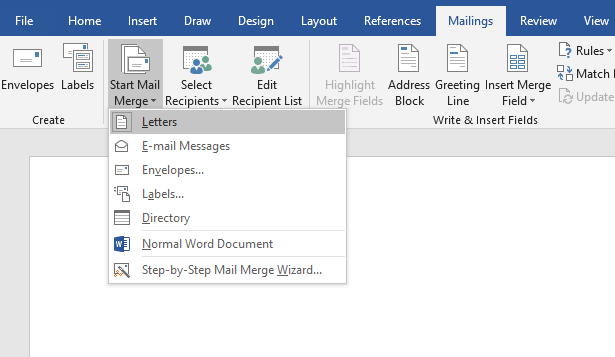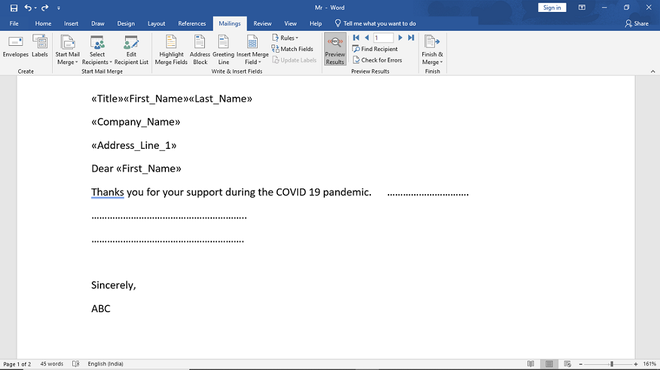How to use Mail Merge in MS Word?
Many day-to-day applications require similar documents containing similar text to be sent to a number of persons. These documents also have a typical common layout. Invitation letters sent to guests have a more-or-less common content and layout. Only the names of the recipients are different in these letters. One obvious way to generate such letters is to type all of them individually, putting the same amount of effort again and again. Another solution could be to copy the same block of text again and again onto the new letters. The names and addresses etc., which are different from each letter, can be entered separately in the documents. Though this method saves a lot of effort, it still requires proper caution. There should be a way where these kinds of documents can be prepared automatically. This task can be easily automated if we use the mail merge feature of a word processor. So, it is time we learnt the mail-merge feature of the word.
Components of mail merge:
The three main components of the merging process are the main document, the data source, and the merged document.
- The main document contains the main body of your letter, field names, and merges instructions. The basic information within the main document remains equivalent.
- The data source (or Recipients’ list) stores the knowledge that changes for every document. This information is inserted in the main document one by one. An example of the data source is a name and address list from which the program gets what you want to include in the main document.
- The merged document contains the main text from the main document and data from a data source.
Steps for mail merger:
Step 1:
- Open MS Word and click on the command sequence: Mailings tab → Start mail merge group → Select recipients button → Type new List.

- A dialog namely “New Address List” will pop up(as shown in the below image). Type here the desired data under the given headings. To add a new record, click on the “New Entry” button at the bottom of the dialog and click OK when you are done.

Step 2: Prepare Master Letter
The second step is to prepare our master letter for use in the mail merge. Before we enter all the letter text we’d like to link this Word file to our list of names.
- Create a blank word document.
- Click Mailings tab → Start Mail Merge group → Start Mail Merge → Letters command.
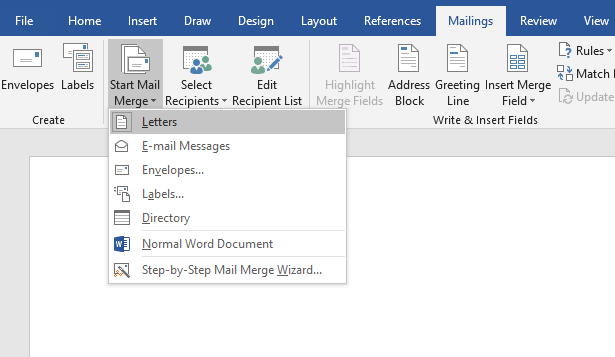
- Then click the Mailings tab → Start Mail Merge group → Select Recipients button → Use Existing List command.

- Now we can start typing the letter.
- Now we would like to add the name and address and other details for the people on the list.
- Mailings tab→ Write & Insert Field group → Insert Merge Field button.
- A pop-down will appear showing all the table headings, so choose Title and press the spacebar to create a space.

Then do this again and choose FirstName, followed by a space (i.e., press only spacebar key and no other key); then choose LastName but this time press the Enter key to create a new line. Then repeat the steps to choose the Address field, and press enter key.
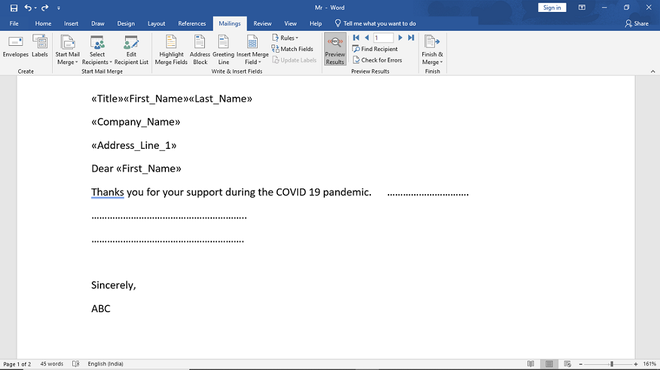
Step 3:
Before we actually carry out the merge, we must first preview what the merged letters will look like.
- Mailings tab→ Preview Results group → Preview Results button

- Once we are happy with the preview, you can carry out the actual mail merge.
- To do this you click the Mailings tab → Finish group → Finish & Merge button and choose Edit Individual Documents.
- In the Merge to New Document panel, click All to create a separate letter for each person on the Names list. Word then creates a fresh document with as many pages as there are names on your list, and every page contains a wonderfully merged letter with all the correct individuals’ details.

- We can save this with an appropriate name, such as ABC.docx

Sample Problems
Question 1: What is a mail merge?
Solution:
Mail Merge, a popular tool for personalizing printed letters, is nowadays also available for emails. Google Mail, Google Sheets make it happen for all Google domain-based emails.
Question 2: what are the uses of mail merge?
Solution:
- Writing a letter to a customer to tell them about upcoming offers or inform about some changes in business context.
- Mailshot for sending out a survey to a large number of people.
- Invoices
- School names on to the certificate
- Personal
Question 3: Give the advantage of mail merge?
Solution:
- Once the merge has been found out , thousands of letters are often produced very quickly.
- Easier to check for spelling errors as we need to check and correct at one place only; all letters will show the changes.
- Letters can be personalized.
- A standard letter can be saved and reused.
- In male merge, we can reuse the same data source, and it reduces the risk of errors.
Question 4: What are the main components of the Mail Merge process?
Solution:
- The main document.
- The data source.
- The merged document.
Question 5: How many files are created in Mail Merge?
Solution:
There are two files created in Mail Merge. The first file is called the source file that contains the content of the main document and the second file is known as the data source file that contains the name, address and other important details of the beneficiary.
Question 6: Can we insert an attachment when performing a merge to an e-mail message?
Solution:
No, we cannot insert an attachment when performing a merge to an email message.
Question 7: In Mail Merge, multiple copies of the merged document are often printed.
Solution: